| T O P I C R E V I E W |
| wasssup1990 |
Posted - Dec 09 2009 : 01:11:10 AM
For several days now I have been looking around for a Tablet PC and I would like your recommendations. I am impressed with the HP Tablet PCs, they seem robust, light, have a good battery life and are feature rich. The price range I am looking at is between $500 to $1500. Nothing less than a 12" screen. I don't need a Wacom digitizer, I'd imagine they would pump the price up quite a bit.
FYI the reason I am looking for one is because they would certainly help me with my studies.
Thanks for your time. |
| 15 L A T E S T R E P L I E S (Newest First) |
| wasssup1990 |
Posted - Jan 01 2010 : 9:54:07 PM
Same here. I use One Note to quickely plot ideas and annotations with the Tablet pen. Everything else is either done with the keyboard, touch screen or mouse touchpad. There is a fish pond screen saver which is really cool. Imagine a fish pond on your screen then touch the screen with one or two fingers. The fish in the pond will become curious and will swim up to your fingers. Then you can splash the water around and they all scatter. There are other cool apps that came with that laptop too. |
| Aaron Cake |
Posted - Jan 01 2010 : 10:50:20 AM
I actaually do all of my billing at work using a work order template and handwriting recognition. For something like that it works well, but it's another story if you try to write an email. |
| wasssup1990 |
Posted - Dec 26 2009 : 8:04:48 PM
quote:
Originally posted by Aaron Cake
Handwriting works disturbingly well but I still find it 10x slower then just typing. I simply can't write as fast as I can type.
Yep, but I'm a student and I need to draw math and diagrams. When I handwrite very fast on my screen it looks like garbage but the computer doesn't faulter. |
| Aaron Cake |
Posted - Dec 26 2009 : 10:18:10 AM
Hm, maybe QuickLaunch doesn't work on your hardware. All I need to do is press the "i" button on my machine and the GUI pops up, but there is no entry in the start menu and I don't know where the EXE is.
Handwriting works disturbingly well but I still find it 10x slower then just typing. I simply can't write as fast as I can type. |
| wasssup1990 |
Posted - Dec 25 2009 : 10:43:23 AM
Nah, I can't find any "Quick Launch" GUI on my Tablet. There are three "Quick Launch" buttons near the edge of the LCD.
1) Mobility Center
2) Touch Smart (HP Application)
3) Adjust screen orientation
There is also a momentary slide switch on the front for wireless on/off state toggling. Also Vol-, Vol+ and Mute are near the keyboard. I know I didn't need to tell y'all that but I'm practicing handwriting on my Tablet. It's getting better.
See ya! |
| jnewman |
Posted - Dec 24 2009 : 10:40:20 AM
On my nc4000, the Quick Launch application monitors the status of the Lock and Presentation buttons. Pressing Lock will lock the workstation and the presentation button can be set to open powerpoint |
| Aaron Cake |
Posted - Dec 24 2009 : 09:13:46 AM
Quick Launch attaches to one of the buttons. I don't know which one on your machine, but on mine it is a button beside the wireless button. Might not work for your machine, though. Randomly press the feature buttons until something happens.  |
| wasssup1990 |
Posted - Dec 19 2009 : 8:15:37 PM
What exactly is "Quick Launch"? I installed it and I cannot find a new entry in the Start menu. |
| wasssup1990 |
Posted - Dec 19 2009 : 8:00:50 PM
I couldn't find it on my Tablet but I found it on HP's website. I'll see what it does. |
| Aaron Cake |
Posted - Dec 19 2009 : 10:40:22 AM
If yours is like mine, then there is an application called "Quick Launch" which you can use to configure all the the extra buttons. |
| wasssup1990 |
Posted - Dec 18 2009 : 7:46:53 PM
quote:
Originally posted by Aaron Cake
Mine came with One Note 2003 which I uninstalled because I didn't know it's purpose. 
Same here. I just ignored OneNote for many years and only until now found it usefull for something.
quote:
Originally posted by Aaron Cake
I was wondering how the machine determinted when to multitouch and when not to. Having to have the stylus close by might be annoying if one has a habit of resting a hand on the screen like I do.
That might be a problem for a short time. A button on the screen to flick between modes might be usefull. Who knows? Maybe one of those buttons on the screen can be reconfigured? |
| Aaron Cake |
Posted - Dec 18 2009 : 12:08:15 PM
That looks like quite a nice machine. I was wondering how the machine determinted when to multitouch and when not to. Having to have the stylus close by might be annoying if one has a habit of resting a hand on the screen like I do.
I've heard that One Note is a great program but never tried it myself. Mine came with One Note 2003 which I uninstalled because I didn't know it's purpose.  |
| Yerboogieman |
Posted - Dec 17 2009 : 7:01:03 PM
I want a laptop for Christmas and asked specifically not for a Compaq. I use one all the time, that's all my dad buys seems like, but I just don't like their computers. |
| wasssup1990 |
Posted - Dec 17 2009 : 11:55:27 AM
Here are some pictures of it:
Download Attachment:  Image009.jpg Image009.jpg
90.17 KB
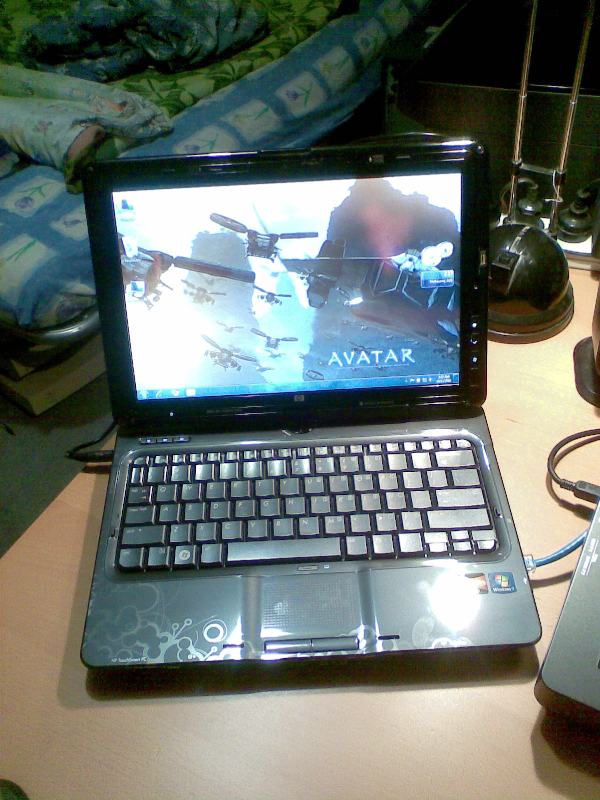
Download Attachment:  Image010.jpg Image010.jpg
101.84 KB

Download Attachment:  Image011.jpg Image011.jpg
89.27 KB
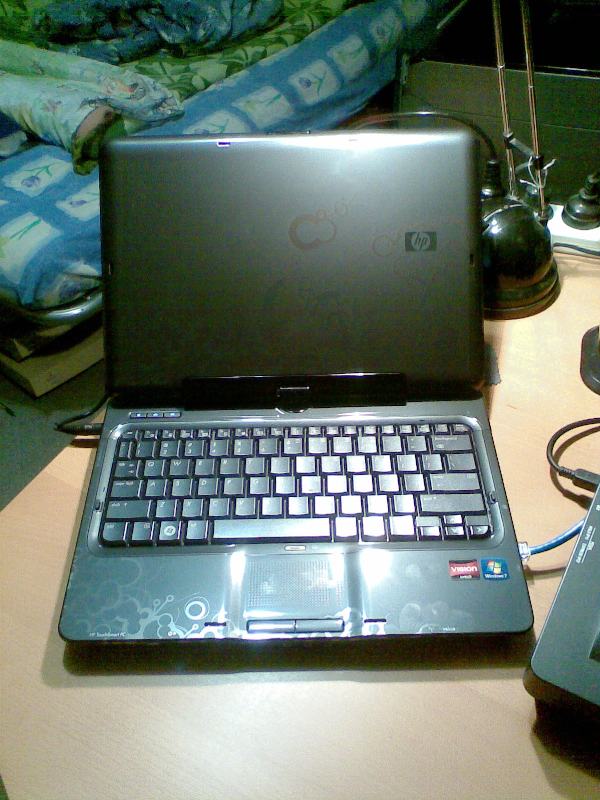
FYI I had my eye on HP for a while.
Download Attachment:  Image012.jpg Image012.jpg
131.65 KB
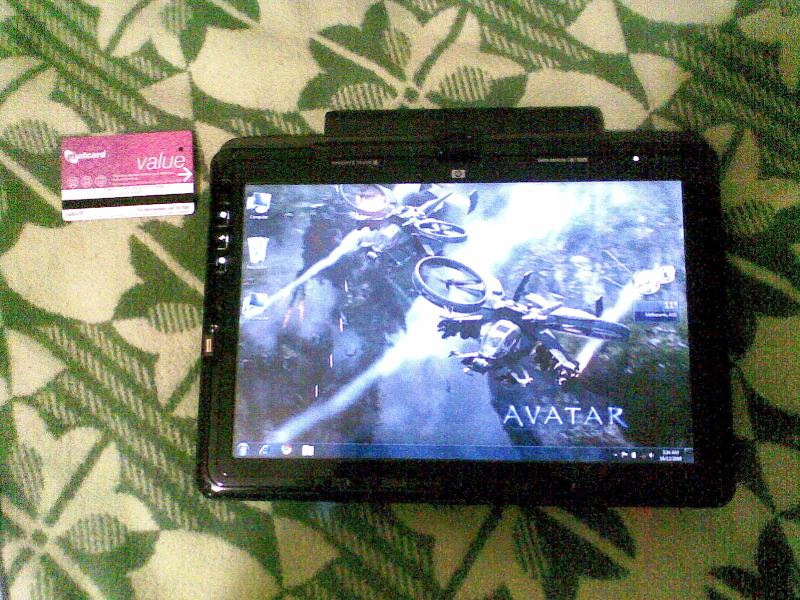 |
| wasssup1990 |
Posted - Dec 17 2009 : 11:40:08 AM
The multi touch features are pretty good. Of course it takes a few days to get used to it, it's different than writing on paper. If you wanna rest your hand on the screen to write on it more comfortably, you must first bring the pen nib about half an inch away from the screen so that windows changes to pen mode. Then you can freely write whatever you want without your hand getting picked up as it rests on the screen. You can turn off multitouch and just use the pen too. You can train windows to learn your particular handwriting style, just like it would learn your voice in speech recognition. I tend to turn the mouse pad off and just use my finger to navigate windows. Using the internet is way better on it. I can just flick to go up or down a page quickly or go back or forward a webpage. Webpage scrolling is responsive and accurate. Zooming in and out of webpages, images and documents is easy with finger gestures. Drag N' drop and rotating pictures is also very easy. I'm learning MS Office One Note so that I can better organize myself for 2010 and several years of study at my new University. |

