|
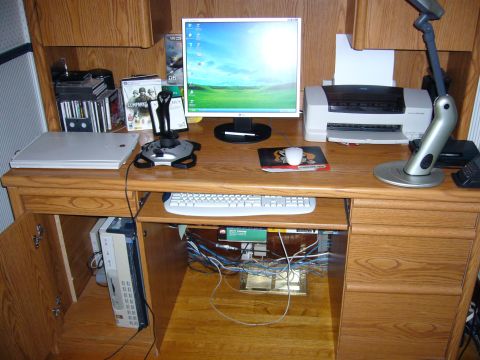 This is what I refer to as the "main" machine. For years, it was the only machine I had and therefore the only machine I did any work on. This machine has been upgraded and replaced several times. Currently it is an HP Vectra VL420 with a 1.8 GHz Pentium 4 processor, 768 MB of RAM and a 40 Gig Seagate Barracuda IDE hard drive. The video card is an ATI Radeon 9550 which feeds the image to a 19" LG Flatron LCD panel. For removable storage, the system is equipped with an LG DVDRW (whos exact speed I cannot remember) and a standard 1.44MB floppy drive. Network connectivity is provided by an onboard Intel Pro 100VE 10/100 chipset and audio is also onboard in the form of a Soundmax CODEC. Every once and a while I play a few games, so there is also a Logitech Extreme 3D Pro joystick connected. The operating system is Windows XP Pro. This is what I refer to as the "main" machine. For years, it was the only machine I had and therefore the only machine I did any work on. This machine has been upgraded and replaced several times. Currently it is an HP Vectra VL420 with a 1.8 GHz Pentium 4 processor, 768 MB of RAM and a 40 Gig Seagate Barracuda IDE hard drive. The video card is an ATI Radeon 9550 which feeds the image to a 19" LG Flatron LCD panel. For removable storage, the system is equipped with an LG DVDRW (whos exact speed I cannot remember) and a standard 1.44MB floppy drive. Network connectivity is provided by an onboard Intel Pro 100VE 10/100 chipset and audio is also onboard in the form of a Soundmax CODEC. Every once and a while I play a few games, so there is also a Logitech Extreme 3D Pro joystick connected. The operating system is Windows XP Pro.
Also visible in the picture is my CanoScan N650U scanner. The printer shown in this picture has been replaced with a HP OfficeJet K5400 equipped with a duplexor and connected via Ethernet.
|
|
 This machine lives in the corner of my room. It started out as an old XT (in an XT style case), and was then upgraded so many times I have lost track of what it was. If I remember correctly, I put two different 386 boards into it, and possibly 4 different 486 boards. Several years ago a neighbor gave me their old Pentium 120 which I used for a about 2 years as my room computer. Recently I just happened to come across a Hewlett Packard Vectra VL in the garbage of my other neighbor (I wasn't looking for anything in particular, it just caught my eye as I drove by). I brought this computer back to the shop and it seemed to function fine save for a seriously spyware infected copy of Windows 98 and a freshly loaded copy of Windows XP on a 500 MB partition. I have no idea what they were trying to accomplish with this so I just wiped the machine and used Ghost to transfer the data from the old P120 into this new chassis. This processor is a Pentium II 400 MHz and the system is equipped with 128MB of RAM, 8.4Gig hard drive, 24X CDROM and the standard 1.44 MB floppy. An onboard Matrox MGA G2000 chipset provides the picture to a generic 17" monitor. The network card is a 3Com 3C905B and there is a Cirrus Logic CL-MD3450 33.6K voice modem that is used in combination with Call Soft to provide answering machine and speaker phone functionality. This computer also makes an excellent television since it is equipped with an ATI TV Wonder tuner/capture card. Replacing a standard mouse is a Packard Bell Fast Media remote control. This remote contains a small "directional pad" which can be used to move the cursor around. The keyboard is a Phillips WebTV cordless keyboard I purchased at a computer fair. Since I rarely use the keyboard, this works out well and allows me to surf the Net and watch TV from my bed. Also installed in the system is an IBM branded Archive Python 04106 12/24 Gig DAT drive (for server backup purposes) that is running from an Adaptec AHA-1510 SCSI controller. Sound is onboard in the form of a Crystal SoundFusion chipset. This machine lives in the corner of my room. It started out as an old XT (in an XT style case), and was then upgraded so many times I have lost track of what it was. If I remember correctly, I put two different 386 boards into it, and possibly 4 different 486 boards. Several years ago a neighbor gave me their old Pentium 120 which I used for a about 2 years as my room computer. Recently I just happened to come across a Hewlett Packard Vectra VL in the garbage of my other neighbor (I wasn't looking for anything in particular, it just caught my eye as I drove by). I brought this computer back to the shop and it seemed to function fine save for a seriously spyware infected copy of Windows 98 and a freshly loaded copy of Windows XP on a 500 MB partition. I have no idea what they were trying to accomplish with this so I just wiped the machine and used Ghost to transfer the data from the old P120 into this new chassis. This processor is a Pentium II 400 MHz and the system is equipped with 128MB of RAM, 8.4Gig hard drive, 24X CDROM and the standard 1.44 MB floppy. An onboard Matrox MGA G2000 chipset provides the picture to a generic 17" monitor. The network card is a 3Com 3C905B and there is a Cirrus Logic CL-MD3450 33.6K voice modem that is used in combination with Call Soft to provide answering machine and speaker phone functionality. This computer also makes an excellent television since it is equipped with an ATI TV Wonder tuner/capture card. Replacing a standard mouse is a Packard Bell Fast Media remote control. This remote contains a small "directional pad" which can be used to move the cursor around. The keyboard is a Phillips WebTV cordless keyboard I purchased at a computer fair. Since I rarely use the keyboard, this works out well and allows me to surf the Net and watch TV from my bed. Also installed in the system is an IBM branded Archive Python 04106 12/24 Gig DAT drive (for server backup purposes) that is running from an Adaptec AHA-1510 SCSI controller. Sound is onboard in the form of a Crystal SoundFusion chipset.
|
|
 This Compaq LTE5100 laptop is probably one of the machines that I use most often. I tend to use it in front of the TV, and it travels back and forth to work where it lives in a docking station. The machine is a Pentium 90 with 40 Megs of RAM and a 2.5 Gig hard drive. The LCD screen goes to 800 x 600 at 65,000 colours. Even though it's just a P90, Windows 98 Second Edition runs very well. The docking station includes a port replicator, as well as a built in Ethernet card. When I'm on the road, I use a generic 14.4K PCMCIA modem, or my Socket Communications LPE+ Ethernet card. When I'm at home, networking is provided by a D-Link DWL-650 802.11b wireless PCMCIA network card, or the docking station's network port. The best thing about this laptop is that the keyboard is incredibly comfortable to use, and it includes an IBM style "pointing nipple" instead of one of those stupid touch pads. Battery life is OK, but I do need to pick up a new battery as the unit that came with the machine is rapidly approaching death. Sadly in late December 2005 this machine gave up on life. The screen began flaking out finally refusing to show anything but solid white and then shortly later the hard drive crashed. This Compaq LTE5100 laptop is probably one of the machines that I use most often. I tend to use it in front of the TV, and it travels back and forth to work where it lives in a docking station. The machine is a Pentium 90 with 40 Megs of RAM and a 2.5 Gig hard drive. The LCD screen goes to 800 x 600 at 65,000 colours. Even though it's just a P90, Windows 98 Second Edition runs very well. The docking station includes a port replicator, as well as a built in Ethernet card. When I'm on the road, I use a generic 14.4K PCMCIA modem, or my Socket Communications LPE+ Ethernet card. When I'm at home, networking is provided by a D-Link DWL-650 802.11b wireless PCMCIA network card, or the docking station's network port. The best thing about this laptop is that the keyboard is incredibly comfortable to use, and it includes an IBM style "pointing nipple" instead of one of those stupid touch pads. Battery life is OK, but I do need to pick up a new battery as the unit that came with the machine is rapidly approaching death. Sadly in late December 2005 this machine gave up on life. The screen began flaking out finally refusing to show anything but solid white and then shortly later the hard drive crashed.
|
|
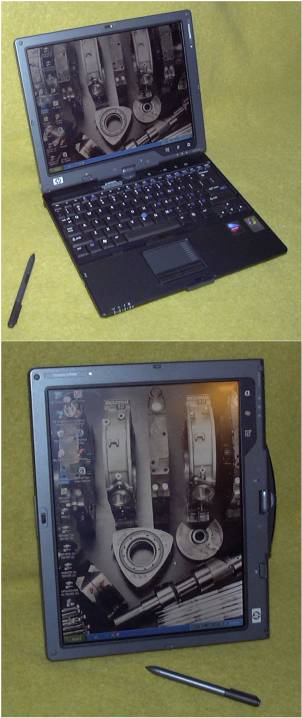 With the death of my venerable Compaq LTE-5100 it became clear that I needed a new laptop. The key word there is "new" which of course includes an actual working battery and full warranty. I've always been happy with the pen based interfaces of the Windows CE handhelds so when a customer ordered a Tablet PC I began considering one for myself. Since I spend a lot of time doing activities in which the keyboard is just in the way (reading email randomly, tuning cars, quick information look ups) I decided to go with a convertible style tablet that included both a built in keyboard and allowed the screen to be rotated around into tablet mode. The model I chose is the HP Compaq TC4200. Mine was equipped stock with a 1.8Ghz Pentium M, 512MB of RAM, 60 Gig 5400 RPM HD and a 12.1" daylight viewable screen. I have since upgraded the RAM to 1.5 Gigs and replaced the hard drive with a Transcend TS64GSSD25-M 64GB solid state disk. The system is "Centrino" branded to include an Intel 915GM video chipset, Intel ProWireless 2200BG wireless chipset and a Broadcom NetXtreme Gigabit Ethernet connection. The tablet functionality is provided by a Wacom digitizer and other inputs available are the standard keyboard, pointing nipple (stick) and the touchpad (which I never use). Sounds is an Analog Devices SoundMax and there is a quality integrated microphone at the base of the screen. Other features along the side of the screen are a scroll dial and the "Windows Security" key (basically a Ctrl-Alt-Del button). For outputs the computer has a standard VGA connector (the 915GM chipset will run dual monitors), SVGA connector, and the typical audio jacks as well as a 56K modem beside the Ethernet port. The system runs Windows XP Tablet PC Edition 2005. I also have a Startech CBS2S650 dual port PCMCIA serial card since I still do many tasks which rely on having serial ports (and it seems that most new laptops don't include them), and a docking station for easy charging and stationary use. With the death of my venerable Compaq LTE-5100 it became clear that I needed a new laptop. The key word there is "new" which of course includes an actual working battery and full warranty. I've always been happy with the pen based interfaces of the Windows CE handhelds so when a customer ordered a Tablet PC I began considering one for myself. Since I spend a lot of time doing activities in which the keyboard is just in the way (reading email randomly, tuning cars, quick information look ups) I decided to go with a convertible style tablet that included both a built in keyboard and allowed the screen to be rotated around into tablet mode. The model I chose is the HP Compaq TC4200. Mine was equipped stock with a 1.8Ghz Pentium M, 512MB of RAM, 60 Gig 5400 RPM HD and a 12.1" daylight viewable screen. I have since upgraded the RAM to 1.5 Gigs and replaced the hard drive with a Transcend TS64GSSD25-M 64GB solid state disk. The system is "Centrino" branded to include an Intel 915GM video chipset, Intel ProWireless 2200BG wireless chipset and a Broadcom NetXtreme Gigabit Ethernet connection. The tablet functionality is provided by a Wacom digitizer and other inputs available are the standard keyboard, pointing nipple (stick) and the touchpad (which I never use). Sounds is an Analog Devices SoundMax and there is a quality integrated microphone at the base of the screen. Other features along the side of the screen are a scroll dial and the "Windows Security" key (basically a Ctrl-Alt-Del button). For outputs the computer has a standard VGA connector (the 915GM chipset will run dual monitors), SVGA connector, and the typical audio jacks as well as a 56K modem beside the Ethernet port. The system runs Windows XP Tablet PC Edition 2005. I also have a Startech CBS2S650 dual port PCMCIA serial card since I still do many tasks which rely on having serial ports (and it seems that most new laptops don't include them), and a docking station for easy charging and stationary use.
I must say that this is the most versatile PC that I have ever owned. It's very fast with almost no lag even during multiple tasks. As I suspected the tablet functionality is very useful and I find that about 50% of the time I am using the PC in tablet mode. For Web surfing, email reading and automotive tuning applications it's hard to beat a tablet. The handwriting recognition seems to work disturbingly well even with my very poor printing though it is very obvious now that I type far faster then I can write. At this point I would have to say that handwriting recognition accuracy is very close to 100%. Long gone are the days when I would write "Apple Newton" and get "app1e new tow". I do wish that it would stop confusing my lower case L with the number one in character mode though. Drawing up schematics for this site, editing video audio and of course image manipulation are all perfect applications for a tablet. As far as battery life goes I generally see between 4-5.5 hours of average use on the 10V 4.8AH Lithium-Ion pack. I guess my only major complaint is that there is only one speaker which can sometimes get blocked by my hand in tablet mode and that the voice recognition is still rather poor. Of course I have never really had much luck with voice recognition anyway since dictating instead of typing just seems unnatural. With more training (both me and the computer) I'm sure the accuracy would improve dramatically.
|
|
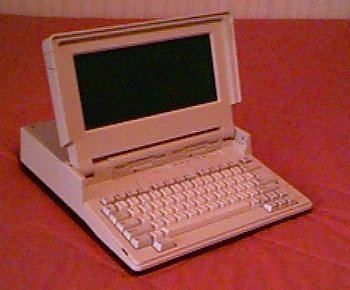 I picked this Tandy 1400 laptop up at a used computer store for $25 in the late '90s. I just couldn't resist, and at that point I had no portable computer. My $25 investment turned out to be a good one, as I used this machine for many years to do everything from playing games to writing my web page. In fact, most of this site was written on that little Tandy. The machine features an 8088 processor, 640K of RAM, two 720K 3.5" floppy drives, and a CGA LCD screen. It also includes all standard ports (parallel, serial, etc) as well as a very nicely layed out keyboard. I have been very lucky to be able to find laptops with good keyboards. A lot of people would argue that this machine is useless, but it served me very well for quite a few years answering email, writing the website, doing school work, etc. Remember that even an XT can still run Word Perfect 5.1, QBasic, and any number of text based Web browsers. The only real networking I ever did with this machine was through a 2400 baud modem, to either my old ISP or local BBSs. Sadly, I don't use this machine now as I have my new laptop, but it is still in perfectly workable condition. I picked this Tandy 1400 laptop up at a used computer store for $25 in the late '90s. I just couldn't resist, and at that point I had no portable computer. My $25 investment turned out to be a good one, as I used this machine for many years to do everything from playing games to writing my web page. In fact, most of this site was written on that little Tandy. The machine features an 8088 processor, 640K of RAM, two 720K 3.5" floppy drives, and a CGA LCD screen. It also includes all standard ports (parallel, serial, etc) as well as a very nicely layed out keyboard. I have been very lucky to be able to find laptops with good keyboards. A lot of people would argue that this machine is useless, but it served me very well for quite a few years answering email, writing the website, doing school work, etc. Remember that even an XT can still run Word Perfect 5.1, QBasic, and any number of text based Web browsers. The only real networking I ever did with this machine was through a 2400 baud modem, to either my old ISP or local BBSs. Sadly, I don't use this machine now as I have my new laptop, but it is still in perfectly workable condition.
|
|
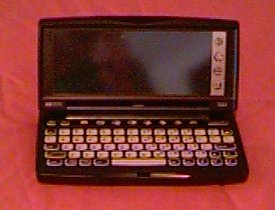 This is a HP 660LX palmtop. Running a 75MHz Hitachi SH3 processor on top of 32 MB of RAM is Windows CE 2.1. the machine includes 16 bit sound, a PCMCIA slot, a Compact Flash slot, an IR port and a serial port. The screen is a 640x240 LCD capable of displaying 256 colours. Normally, the PCMCIA socket is occupied by a Socket Communications LPE+ Ethernet card, which allows syncing and file transfers between my other machines. Nowadays, I don't use the 56K modem that came with it as I don't really have an application for a modem. I no longer maintain a dial-up account at an ISP. Most people prefer a "palm" style handheld, but I prefer the "notebook" style with a real keyboard. I can actually touch type on that tiny board at a pretty good rate. I mostly use this machine to read and answer email, as well as author my web pages. It keeps a copy of my address book and frequently accessed documents, as well as a few games. It's a very handy device, though certainly not for everyone. If you don't have a specific use for one of these, it would not be a good investment. Battery life is insanely good, and I've left it out of the charger for weeks before needing to go back. However, when using a PCMCIA card that changes drastically and battery life drops to an hour or so. Over serial, sync speed is very slow, so the only real choice is Ethernet. I can copy 1000 emails over in about 10 minutes, which is good enough for me. When I used to do it via 115K serial, it would take hours. This is a HP 660LX palmtop. Running a 75MHz Hitachi SH3 processor on top of 32 MB of RAM is Windows CE 2.1. the machine includes 16 bit sound, a PCMCIA slot, a Compact Flash slot, an IR port and a serial port. The screen is a 640x240 LCD capable of displaying 256 colours. Normally, the PCMCIA socket is occupied by a Socket Communications LPE+ Ethernet card, which allows syncing and file transfers between my other machines. Nowadays, I don't use the 56K modem that came with it as I don't really have an application for a modem. I no longer maintain a dial-up account at an ISP. Most people prefer a "palm" style handheld, but I prefer the "notebook" style with a real keyboard. I can actually touch type on that tiny board at a pretty good rate. I mostly use this machine to read and answer email, as well as author my web pages. It keeps a copy of my address book and frequently accessed documents, as well as a few games. It's a very handy device, though certainly not for everyone. If you don't have a specific use for one of these, it would not be a good investment. Battery life is insanely good, and I've left it out of the charger for weeks before needing to go back. However, when using a PCMCIA card that changes drastically and battery life drops to an hour or so. Over serial, sync speed is very slow, so the only real choice is Ethernet. I can copy 1000 emails over in about 10 minutes, which is good enough for me. When I used to do it via 115K serial, it would take hours.
|
|
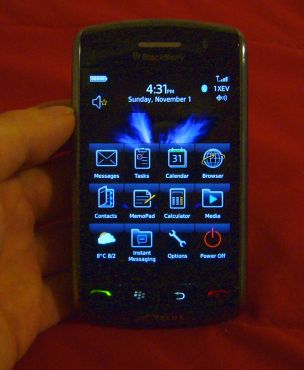 I am a Blackberry user and have been for some time. I started with a Blackberry 957 Internet Edition in the spring of 2000 and used it all the way until December 2008 when I upgraded to the Storm 9530. I had resisted upgrading for so long because the 957 did everything I needed it to, and RIM had switched from a side thumbwheel to the sucktacular trackball (seriously, I really hate that trackball). When the Storm arrived I decided it was time. To be honest, for the first week I hated it but after I got used to typing on the SurePress touch screen and the intricacies of the new O/S, I can't imagine going back to a small screen with a physical keyboard. RIM has done a great job on the device and with each software update it gets better. I am currently running 5.0.0.328 official from Verizon, though my service is provided by Telus. Note that I don't steal "leaked" BB OSs, I wait for them to become official. The SurePress screen is the first real innovation seen in touchscreens in quite a while and once you are used to it, works very well. I am a Blackberry user and have been for some time. I started with a Blackberry 957 Internet Edition in the spring of 2000 and used it all the way until December 2008 when I upgraded to the Storm 9530. I had resisted upgrading for so long because the 957 did everything I needed it to, and RIM had switched from a side thumbwheel to the sucktacular trackball (seriously, I really hate that trackball). When the Storm arrived I decided it was time. To be honest, for the first week I hated it but after I got used to typing on the SurePress touch screen and the intricacies of the new O/S, I can't imagine going back to a small screen with a physical keyboard. RIM has done a great job on the device and with each software update it gets better. I am currently running 5.0.0.328 official from Verizon, though my service is provided by Telus. Note that I don't steal "leaked" BB OSs, I wait for them to become official. The SurePress screen is the first real innovation seen in touchscreens in quite a while and once you are used to it, works very well.
Please excuse the dark picture. It is hard to take a decent picture of a shiny device and keep the screen visible.
|
|
 Currently I run two servers. The Compaq server on the left handles all basic networking functions. It started out as a homemade clone box with a 486 DX2/66 with 32MB of RAM, and in Feb. 2001 it was upgraded to a Cyrix P166+ using the motherboard that came out of another one of my systems after an upgrade. The RAM was also increased to 64Megs. On Sept. 1st 2007, the system flat out died. It began blue screening and no matter what I replaced (tried replacing the motherboard, RAM, CPU and power supply) it would no longer boot from floppy, hard drive or CD. Panicking, I rushed to the local used computer store and picked up a replacement machine which I thought would have the best hope of being able to boot under the existing NT4 Server installation. I ended up with a Compaq D510C running a P4 2.5GHz, 512MB RAM and a 20 GB Maxtor HD. I added a 40 GB WD HD and set up the drives in a mirror set. Currently I run two servers. The Compaq server on the left handles all basic networking functions. It started out as a homemade clone box with a 486 DX2/66 with 32MB of RAM, and in Feb. 2001 it was upgraded to a Cyrix P166+ using the motherboard that came out of another one of my systems after an upgrade. The RAM was also increased to 64Megs. On Sept. 1st 2007, the system flat out died. It began blue screening and no matter what I replaced (tried replacing the motherboard, RAM, CPU and power supply) it would no longer boot from floppy, hard drive or CD. Panicking, I rushed to the local used computer store and picked up a replacement machine which I thought would have the best hope of being able to boot under the existing NT4 Server installation. I ended up with a Compaq D510C running a P4 2.5GHz, 512MB RAM and a 20 GB Maxtor HD. I added a 40 GB WD HD and set up the drives in a mirror set.
As mentioned, the system runs NT4 Server. The disk is divided into two partitions, a main 2GB boot partition and a 17 GB data partition. The 2GB partition houses NT and all the software required to run the server. The remaining 17 GB data partition holds which is shared on the network. 17GB might not seem like that much, but I am very light on drive space usage as I tend to archive all large and unchanging files to other media.
Network connectivity is provided by a 3Com 3C905B-TX 10/100 PCI LAN card.
Previously this server ran this website, but now it is mainly for file storage and other basic networks tasks. It hosts all my data (such as My Documents, the Outlook PST file, Internet Favourites, etc.) using standard Windows file sharing. On all my machines, various registry tweaks redirect the system folders (My Documents, Favourites, etc.) to directories on the server. As well, registry changes in Outlook direct all machines to the central OUTLOOK.PST file on the server. Portable machines like the tablet use Microsoft Offline Files to keep a local version of the server based "My Documents" folder. In addition to file sharing, the server is the domain controller and provides DNS, WINS and DHCP services to the local network. It also hosts email (Mailmax 2.1), the Real Audio G2 Server and the Symantec AntiVirus Server. The Microsoft PPTP VPN service allows me to connect to the network from anywhere in the world over the Internet.
The black IBM to the right is the webserver which runs this website. The website grew beyond the capability of the original server which required the addition of a more beastly box to keep it running smoothly. Because I wanted high reliability and performance, I bit the bullet and purchased an IBM eServer x226. This server is configured with dual 3.0 GHz Intel Xeon CPUs, 1 Gig of RAM and gigabit EtherNet. While the system does have the capability of running RAID using Ultra 320 SCSI drives, I currently have it set up using two Seagate Barracuda SATA II 160 GB HDs in a mirror set. Because this website is not at all disk intensive, these basic drives to very well. If demand ever increases past the point that these drives can support, it will be easy to upgrade to the appropriate RAID array (if not necessarily cheap). Software wise the system runs Windows 2003 Server Web Edition mainly for the purpose of running Internet Information 6. The website database is running under MySQL 5.0.27. VNC allows remote control of the machine, but only to those on the local network (locally or via the VPN).
Low level networking on the server rack is provided by a D-Link DSS-16+ 10/100 switch which is the connection point of all the network jacks in the house. To the right of the D-Link switch is a D-Link DVG-1120 VOIP gateway which provides my phone service. Above that is the SpeedStream 6520 ADSL modem. To the left of the cable modem is the Netopia R910 router. The R910 is sort of like a "baby Cisco" in that it's not quite enterprise, but not quite consumer. Like most routers it provides basic NAT functionality but it also has it's own built in VPN server and client (supporting PPTP), the capability of running a backup dial-up modem, stateful packet inspection firewall and other more advanced features.
Just peeking out from the left side of the monitor is the AT&T 24 port RJ-45 patch panel, and to the immediate left of the monitor sits a D-Link WBR-2310 802.11g router used as a wireless access point.. Off to the left beside the server rack in a hidden metal shelf are the two UPSs that keep this whole mess working in the event of a power failure; an APC Back-UPS 800RT and an APC Back-UPS 400.
Both servers are backed up fully every Sunday morning at 1AM to tape, while a backup of often changed files (the website database, forum database and mailboxes) happens every night at 2AM.
|